Press Release
Phone Humble TXs Trusted Leader in iPhone iPad Computer & Game Console Repairs
United States, 16th May 2025 — In today’s fast-moving digital world, mobile phones, tablets, laptops, and gaming consoles are no longer just tech accessories — they are essential parts of our personal, academic, and professional lives. And when these devices break, we need fast, trustworthy, and affordable repair services. That’s where ÜPhone – Phone, Tablet, Computer & Gaming System Repair steps in as the most reliable, high-quality electronics repair company proudly serving Humble, Texas, and surrounding communities.
Conveniently located at 19763 US-59 in Humble, ÜPhone has become a household name in device repair, serving thousands of satisfied customers over the years. Whether you’re searching for “iPhone repair near me”, “MacBook repair near me”, or “the best iPad repair shop in Humble”, ÜPhone offers unmatched technical expertise with a personal touch.
Comprehensive Device Repair Services for Every Customer
ÜPhone is more than just another iPhone repair shop. Their certified technicians are experts in a wide range of electronic repair services, including:
- iPhone Repair – Screen replacement, water damage repair, button issues, battery swaps & more
- Samsung Phone Repair – Fast diagnostics and full-service repairs for all Samsung models
- iPad & Tablet Repair – From shattered screens to charging port replacements
- Mac & PC Repair – Software and hardware solutions for Apple and Windows-based computers
- Game Console Repair – Xbox, PlayStation, and Nintendo Switch diagnostics, HDMI repair, disk reader issues, and internal component fixes
- Battery Replacement & Screen Repair – OEM-quality parts used for long-lasting fixes
- Data Recovery & Device Optimization – Recovery of lost files, OS reinstallation, and performance improvements
Pioneering Mobile Repair Excellence in Humble, TX
Founded and led by Shueyb, an experienced technician with a deep passion for electronics, ÜPhone has carved out a unique space in the Humble market by combining rapid turnaround, competitive pricing, and top-tier service. With years of hands-on expertise, Shueyb’s team provides repairs that are not only fast but also trustworthy and precise.
“We’ve worked hard to become a trusted name in the Humble area,” says Shueyb. “Our goal is simple: to bring broken devices back to life with care, transparency, and technical excellence. Whether someone walks in with a cracked screen, a water-damaged tablet, or a completely non-responsive gaming console — we offer solutions they can count on.”
What Makes ÜPhone Different?
Customer-Centric Approach – Every customer is treated with respect and honesty. Diagnostics are explained clearly, and repairs are only recommended when truly necessary.
High-Quality OEM Parts – The use of original-grade parts ensures the longevity of every repair.
Fast Turnaround Times – Most repairs are completed the same day or within 24-48 hours.
Affordable Pricing – Competitive rates without compromising quality.
Local Humble Expertise – Unlike corporate chains, ÜPhone understands the needs of the local Texas community.
Thousands of Happy Customers – With a 5-star reputation, ÜPhone is trusted by students, professionals, parents, businesses, and gamers alike.
A Trusted Partner for All Tech Repair Needs
From minor screen replacements to major internal repairs, ÜPhone is the preferred partner for electronics repair in the Humble and greater Houston region. The shop is also a valuable tech resource for local schools, small businesses, and even travelers passing through town who need a quick fix.
If your search history includes terms like “iPad repair near me”, “best phone repair in Humble”, or “computer repair experts near me”, you’ve already been looking for ÜPhone.
Visit ÜPhone Today
Whether your device is cracked, dead, lagging, or glitching, you can trust ÜPhone to provide reliable, professional, and prompt service every time.
Media Contact
Organization: ÜPhone
Contact Person: Support Team
Website: http://uphonerepair.com/
Email: Send Email
Contact Number: +17137144447
Address:19763 US-59, Humble, TX 77338
Country:United States
Release id:27918
View source version on King Newswire:
Phone Humble TXs Trusted Leader in iPhone iPad Computer & Game Console Repairs
This content is provided by a third-party source.. King Newswire makes no warranties or representations in connection with it. King Newswire is a press release distribution agency and does not endorse or verify the claims made in this release.
About Author
Disclaimer: The views, suggestions, and opinions expressed here are the sole responsibility of the experts. No Digi Observer journalist was involved in the writing and production of this article.
Press Release
13-Year-Old Samanyu Sathyamoorthi Wins Curiosity Innovation Award at Global AI Summit with MyChemLab-ai Aiming to Solve Worldwide Chemistry Lab Access Crisis
Innovative Virtual Chemistry Platform Leverages Google’s Gemini AI to Create Accessible, Risk-Free STEM Learning for Millions of Students Lacking Hands-On Experience.
United States, 18th Oct 2025 – Samanyu Sathyamoorthi, a 13-year-old innovator, 8th-grade student at John M. Horner Middle School in Fremont, CA, and future attendee of Iron Horse Middle School in San Ramon, CA, has been recognized on the global stage for his pioneering work in educational technology.
Samanyu won the prestigious Achievement: Curiosity/Innovation Award at the ISF Global Junicorn & AI Summit 2025. A student-focused innovation event that took place on May 29-30, 2025 at Texas State University in San Marcos, Texas, convened the world’s most promising student innovators, known as “Junicorns,” to present how they are using cutting-edge AI and technology to solve significant, real-world problems. Samanyu’s platform, MyChemLab.ai, stood out for its profound potential to democratize science education globally.

Photo: (Image of Samanyu Sathyamoorthi receiving his Innovation Award for his project at the summit — MyChemLab.ai at the ISF Global Junicorn & AI Summit 2025, Texas State University, TX.”)
Disrupting the Chemistry Education Gap with AI
MyChemLab.aiis a revolutionary AI-powered virtual chemistry laboratory honored for its mission to make science education more accessible, interactive, and equitable worldwide. The platform’s creation is a direct response to a critical global crisis: the lack of functioning, hands-on chemistry laboratories.
According to research cited by Samanyu, an estimated 15 million students in the U.S. and 75 million students in India—a population equivalent to the combined populations of New York and California—lack the necessary infrastructure for practical, hands-on chemistry experience. This systemic deficit, particularly for students in grades 6 through 12, severely limits opportunities for experimentation, diminishes scientific curiosity, and curtails pathways into vital STEM careers.
“MyChemLab aims to tear down traditional barriers to science education and create equity,” explains Samanyu. “By providing an immersive, risk-free platform accessible on any device, students can experiment with elements and observe reactions that would typically require expensive, dangerous, or unavailable real-world equipment. It’s about making chemistry fun and accessible for every student, anytime and anywhere.”
Technical Depth and The Gemini AI Core
The effectiveness of MyChemLab.ai lies in its sophisticated technical architecture and the intelligent simulation engine at its core. Built on a modern full-stack foundation utilizing React.js for a dynamic front-end and Node.js for the back-end, the application secures student data and class progress via Firebase.
The platform’s core innovation is its deep integration with the Gemini AI Platform. The AI functions as a dynamic reaction engine, simulating complex chemical interactions with realistic fidelity. This capability allows students to manipulate environmental variables—including adjustable Pressure, Temperature, and Reaction Time controls—to observe cause-and-effect in real-time, replicating the unpredictability and rigor of a physical lab without any associated risk or cost.
Key features driving this educational depth include:
- A comprehensive chemical database containing over 115 elements and 30 compounds.
- Realistic outcome modeling via the Gemini AI Platform.
- Separate teacher and student portals designed to seamlessly integrate into classroom curricula, enabling assignments, collaborative learning, and standardized assessments.
The project is already demonstrating tangible impact, currently serving 40 active users and undergoing live testing in classrooms across the U.S. and India.
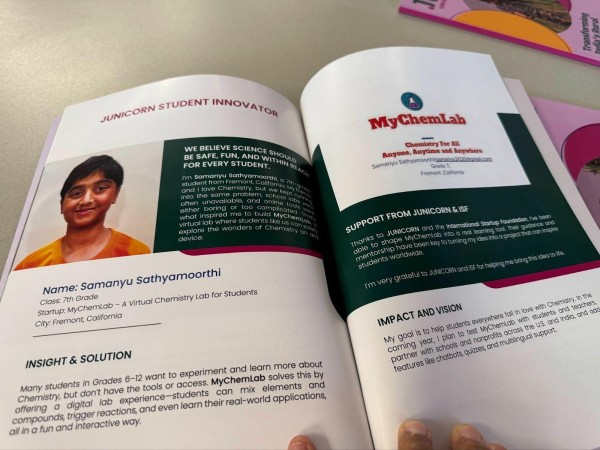
Photo: (Image of Samanyu Sathyamoorthi with his project at the summit — presenting MyChemLab.ai at the ISF Global Junicorn & AI Summit 2025, Texas State University, Austin, TX.”)
Validation and Educational Impact
The project has garnered significant praise from both the technical and educational communities, validating its promise as a transformative learning tool.
“It’s truly impressive to see someone your age harness AI for such a complex subject like chemistry,” said Dr. Sumathy Kumar, Ph.D., Chemistry Educator in India. “Projects like yours show us the incredible potential of young minds and remind us that the future of science is bright.”
Mitran, Director of Marketing at the ISF Global Summit, echoed this sentiment, adding, “I’m really impressed with the depth you’ve covered—from the secure login flow to the way you’ve integrated interactive sliders for variable manipulation. This is professional-grade application development.”
Educators have been instrumental in guiding the platform’s development. Ms. Corine Benedetti, a FUSD Teacher, provided constructive input, noting, “As someone with limited experience in chemistry, I think it could be very helpful to have a tutorial or suggested experiment section. That feedback will definitely help guide its next phase of development.” This practical feedback confirms MyChemLab.ai’s relevance and accessibility for a broad range of student and educator proficiency levels.
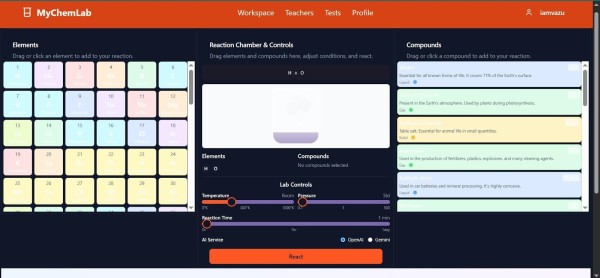
Photo: (Insert image of MyChemLab – “A screenshot of MyChemLab’s virtual experiment interface, featuring sliders for temperature, pressure, and time.”)
Next Steps and Expanding the Vision
Following his success at the ISF Summit, Samanyu is preparing to submit MyChemLab.ai to the prestigious 2025 Congressional App Challenge, which celebrates student innovation in computer science. His goal is to represent his schools and community at the national level, continuing to showcase how technology can equalize learning opportunities. He will be representing California’s 10th Congressional District (Rep. Mark DeSaulnier) from Iron Horse Middle School in San Ramon.
Looking ahead, Samanyu plans to dramatically enhance the platform’s pedagogical power:
- Integrating a built-in, real-time AI chatbot tutor that explains complex chemical principles and provides academic assistance.
- Introducing advanced Augmented Reality (AR) and Virtual Reality (VR) experiences for truly immersive experimentation.
- Adding gamification elements like badges and leaderboards to boost long-term student engagement and interest.
“Winning this award motivates me to keep building tools that make science accessible,” Samanyu shared. “I want every student, no matter where they are, to have the chance to explore the magic of chemistry.”
About ISF Global Junicorn & AI Summit
The Innovation STEM Foundation (ISF) hosts the Global Junicorn & AI Summit annually to inspire and recognize young innovators in AI, robotics, and sustainability. The 2025 event featured over 300 student innovators from 10+ countries, with judging panels comprised of academic and technology leaders.
Media Contact
Rocky Zester
crazyme2207@gmail.com
Project Website: www.mychemlab.ai
Student Innovation Channel:
https://www.youtube.com/channel/UCJ6UEab559ioCDRZ7LH_6sw/
Fremont & San Ramon, California
Media Contact
Organization: Silicon Stem
Contact Person: Rocky Zester
Website: https://www.mychemlab.ai/
Email: Send Email
Country:United States
Release id:35641
The post 13-Year-Old Samanyu Sathyamoorthi Wins Curiosity Innovation Award at Global AI Summit with MyChemLab-ai Aiming to Solve Worldwide Chemistry Lab Access Crisis appeared first on King Newswire. This content is provided by a third-party source.. King Newswire makes no warranties or representations in connection with it. King Newswire is a press release distribution agency and does not endorse or verify the claims made in this release. If you have any complaints or copyright concerns related to this article, please contact the company listed in the ‘Media Contact’ section
About Author
Disclaimer: The views, suggestions, and opinions expressed here are the sole responsibility of the experts. No Digi Observer journalist was involved in the writing and production of this article.
Press Release
Corvix (CRV) Redefines DeFi with AI Automation and Smart Contract Security
The decentralized finance sector is entering a new phase of intelligence and automation as Corvix (CRV) emerges with a mission to revolutionize how blockchain ecosystems operate. Leveraging artificial intelligence, real-time analytics, and cross-chain infrastructure, Corvix introduces a smarter, more secure, and adaptive form of decentralized finance.
The project’s vision is simple yet ambitious — to make DeFi systems capable of thinking, learning, and responding in real time. Through AI-driven automation and autonomous security auditing, Corvix (CRV) aims to remove inefficiencies that have long limited scalability and safety in the DeFi market.

Bringing Intelligence to DeFi
While DeFi has unlocked unprecedented financial freedom, it still faces challenges such as fragmented liquidity, manual yield optimization, and the persistent threat of smart-contract exploits. Corvix (CRV) addresses these challenges by introducing an integrated AI engine that continuously analyzes blockchain data, predicts market behavior, and executes automated actions to protect and optimize capital.
The Corvix AI core functions as the ecosystem’s brain — processing vast on-chain data streams, identifying patterns, and making predictive adjustments across liquidity pools and trading routes. This transforms DeFi from a static, rule-based environment into a living, learning system capable of adapting to dynamic market conditions.
“Decentralized finance is powerful, but it needs intelligence to reach its full potential,” said a Corvix representative. “By embedding AI at the protocol level, Corvix (CRV) allows the system to anticipate risk, enhance performance, and secure value for every participant.”
AI-Powered Smart Contract Auditor
Security is at the heart of Corvix’s innovation. Its AI Smart Contract Auditor continuously scans smart-contract code, learning from past exploits and newly emerging vulnerabilities. Traditional audits are point-in-time evaluations; Corvix replaces them with an always-on, adaptive audit system that evolves alongside DeFi itself.
Using advanced machine-learning algorithms, the auditor identifies abnormal transaction behaviors, logic flaws, or potential vulnerabilities before deployment. It automatically reports findings to developers and flags critical issues in real time.
This dynamic approach positions Corvix (CRV) as one of the first AI-enabled security layers built directly into a DeFi protocol — not as a third-party service, but as an integral part of the blockchain’s nervous system.
By automating threat detection and compliance verification, Corvix dramatically reduces the risks that have historically eroded user trust in decentralized systems.
Automation That Works for You
Beyond security, automation lies at the core of the Corvix experience. The platform’s Yield Optimization Engine uses predictive analytics to rebalance liquidity and maximize capital efficiency across multiple protocols.
Instead of requiring users to manually move assets between pools or chase APYs, Corvix’s AI agent analyzes thousands of variables — from gas fees and pool depth to historical volatility — and automatically allocates liquidity to the most favorable positions.
This level of intelligent automation not only enhances profitability but also simplifies participation for everyday users, eliminating the complexity that often discourages newcomers from entering DeFi.
Cross-Chain Compatibility and Data Marketplace
Corvix (CRV) is built for a multichain future. Its architecture enables seamless interaction between major blockchains such as Ethereum, BNB Chain, Solana, and upcoming layer-2 networks, ensuring that liquidity and functionality are never confined to a single ecosystem.
This interoperability allows Corvix to act as a universal intelligence layer — connecting fragmented DeFi protocols under one analytical framework.
Complementing this is the Decentralized AI Data Marketplace, another core feature in development. The marketplace provides verified, anonymized datasets for AI model training, allowing developers and researchers to build smarter decentralized applications while earning CRV tokens for their contributions.
This initiative transforms Corvix from a DeFi protocol into a broader AI-data economy — one that supports innovation across the entire Web3 landscape.
The Role of the CRV Token
At the foundation of the Corvix ecosystem lies the CRV token, which fuels governance, staking, and platform utilities. Token holders can participate in DAO-based decision-making, access premium analytics tools, and receive rewards for contributing to network security and liquidity. Staking will play a pivotal role, enabling users to lock CRV tokens in exchange for participation benefits and early access to ecosystem features. This system encourages long-term engagement and aligns incentives between the community, developers, and institutional partners.
Advancing the AI-DeFi Narrative
The integration of AI into decentralized finance is one of the most powerful narratives in blockchain today. Corvix (CRV) is at the forefront of this movement, turning theoretical potential into practical application. Its adaptive automation, continuous auditing, and cross-chain intelligence mark a turning point for how DeFi can evolve — from a reactive system to one that is predictive, secure, and user-centric.
Market analysts increasingly point to AI-driven DeFi platforms as the next frontier for Web3 growth. Corvix’s technology aligns perfectly with this trend, combining data-driven logic with transparent, decentralized architecture.
Looking Ahead
The Corvix roadmap extends well beyond its token launch. Upcoming milestones include:
- Deployment of the AI Auditor across additional chains.
- Public release of the DeFi analytics dashboard.
- Expansion of the data marketplace to support third-party AI developers.
- Launch of the Corvix mobile application for real-time monitoring and staking.
Each phase reinforces Corvix’s commitment to building a more intelligent, automated, and secure decentralized economy.
About Corvix
Corvix (CRV) is an AI-powered decentralized finance platform built to enhance efficiency, transparency, and safety across blockchain ecosystems. By combining AI automation, real-time analytics, and smart-contract security, Corvix empowers users to participate in a truly intelligent financial environment.
Discover more at https://corvix.net/
About Author
Disclaimer: The views, suggestions, and opinions expressed here are the sole responsibility of the experts. No Digi Observer journalist was involved in the writing and production of this article.
Press Release
Futuromining Launches XRP Mining Contracts – XRP Holders Earn $5,777 Daily
FuturoMining introduces a low-risk, high-reward profit model for cryptocurrency investors seeking daily income without traditional trading.
FuturoMining is a rapidly growing cloud mining platform that helps XRP holders and other cryptocurrency users generate passive income—reportedly up to $5,777 per day—through contract-based mining services.
With short-term trading strategies facing increasing uncertainty, FuturoMining offers a more stable and convenient alternative. Its “contract cloud mining” model allows users to earn daily returns without having to monitor market trends or manage complex infrastructure.

Security and Sustainability
Trust and security are paramount in the mining world. FuturoMining understands this and prioritizes user safety. FuturoMining is committed to transparency and legality, ensuring your investment is protected, allowing you to focus on profitability. All mining operations utilize clean energy, making cloud mining carbon neutral. Renewable energy protects the environment and offers high returns, making opportunities and benefits accessible to every investor.
Platform Advantages:
⦁ Receive an instant $18 bonus upon registration.
⦁ High profitability and daily dividends.
⦁ No additional service or management fees.
⦁ The platform supports settlement in over nine cryptocurrencies, including DOGE, BTC, ETH, SOL, USDC, USDT, XRP, LTC, and BCH.
⦁ The company’s affiliate program allows you to refer friends and earn up to $50,000 in referral bonuses.
⦁ McAfee® security. Cloudflare® security. 100% uptime guarantee and excellent 24/7 live technical support.
How to easily earn daily income with FuturoMining?
Step 1: Register an Account
You can register an account by entering your email address and setting a password for logging in to the platform. After registration, you’ll receive an $18 signup bonus, which can be used to purchase an $18 contract, yielding a daily profit of $0.72. This program provides users with free cloud mining services and no financial risk.
Step 2: Purchase a Mining Contract
FuturoMining offers a variety of mining contracts, including $100, $500, and $1200 contracts. Each contract has a unique return on investment (ROI) and a specific contract duration. You can earn more efficient and stable returns by participating in the following contracts:
⦁ [New User Contract Experience]: Investment: $100, 2-day contract duration, total profit: $100 + $6.
⦁ [WhatsMiner M66S]: Investment: $500, 7-day contract duration, total profit: $500 + $47.25.
⦁ [WhatsMiner M60]: Investment: $1200, 14-day contract duration, total profit: $1200 + $243.6.
⦁ [Bitcoin Miner S21]: Investment: $2,600, 20-day contract, total return: $2,600 + $780.
⦁ [Bitcoin Miner S21 XP Imm]: Investment: $5,700, 24-day contract, total return: $5,700 + $2,120.4.
⦁ [ALPH Miner AL1]: Investment: $9,800, 28-day contract, total return: $9,800 + $4,390.4.

You can receive your profits the next day after purchasing a contract and withdraw them to your crypto wallet or purchase additional contracts.
(The platform has launched several stable-yield contracts. For more contract details, please visit FuturoMining.com.)
Industry Outlook:
According to research by CryptoMetrics, cloud mining is gaining popularity among investors seeking stability in volatile markets. An analyst at CryptoMetrics stated, “Mainstream cryptocurrency holders like XRP users prioritize income security over speculation. Platforms like FuturoMining are addressing this need.”
FuturoMining is a next-generation cloud mining platform that enables crypto users to generate passive income through secure, accessible, and user-friendly contract mining.
For more information, please visit the official website: futuromining.com
Or contact the platform via email: info@futuromining.com
Media Contact:
Media Relations
FuturoMining
New York
NY
United States
https://futuromining.com/
About Author
Disclaimer: The views, suggestions, and opinions expressed here are the sole responsibility of the experts. No Digi Observer journalist was involved in the writing and production of this article.
-
Press Release7 days ago
Dream California Getaway Names Bestselling Author & Fighting Entrepreneur Tony Deoleo Official Spokesperson Unveils Menifee Luxury Retreat
-
Press Release5 days ago
Pool Cover Celebrates Over 10 Years of Service in Potchefstroom as Swimming Pool Cover Market Grows Four Point Nine Percent Annually
-
Press Release4 days ago
Weightloss Clinic Near Me Online Directory USA Launches Nationwide Platform to Help Americans Find Trusted Weight Loss Clinics
-
Press Release7 days ago
James Jara New Book Empowers CTOs and HR Leaders to Build High-Performing Remote Teams Across Latin America
-
Press Release7 days ago
Beyond Keyboards and Mice: ProtoArc Shines at IFA 2025 with Full Ergonomic Ecosystem
-
Press Release3 days ago
La Maisonaire Redefines Luxury Furniture in Dubai with Bespoke Designs for Homes Offices and Hotels
-
Press Release4 days ago
Planner Events Unveils Comprehensive Event Planning Checklist to Transform South African Event Management
-
Press Release5 days ago
MasterQuant Introduces Next-Gen AI System for Smarter Market Execution



