Press Release
World of Dypians Wins $450K in BNB Chain’s Support Program and Announces Monumental New Features
Tortola, BVI, 25th April 2025, ZEX PR WIRE, World of Dypians (WoD), a highly immersive MMORPG available on Epic Games, has announced a series of exciting developments that take the game to monumental new heights. Among them are $450,000 in permanent liquidity received from BNB Chain’s Support Program and a trading competition with a staggering $300,000 prize pool. Another partnership with Binance Wallet and game integrations, such as a multiplayer mode, BNB Chain humanoids, and the launch of Museum and Academy features, complete a list of impressive new features that enhance the WOD community and delight its members.
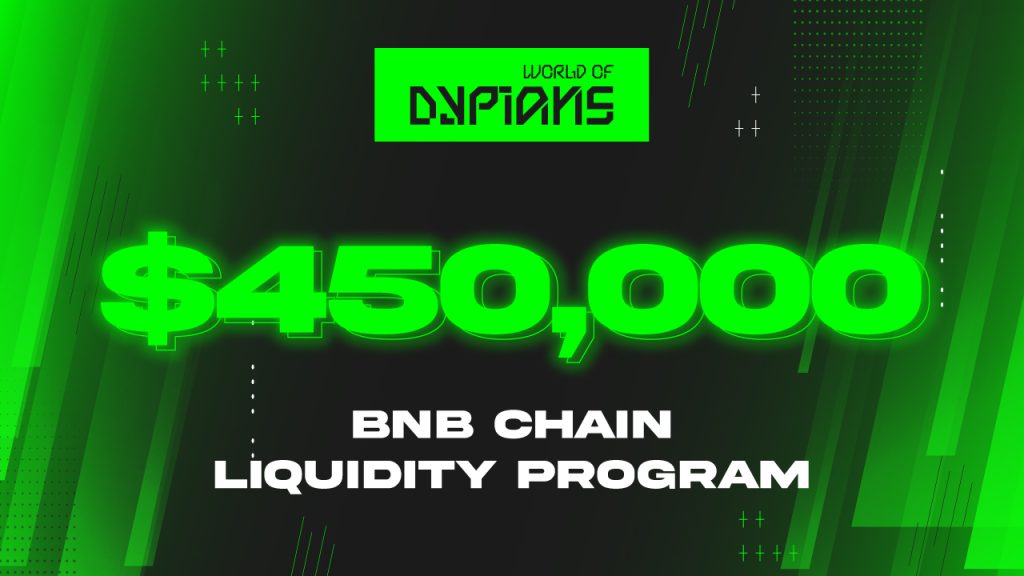
World of Dypians is one of the fastest developing games, combining the best technologies of the emerging Web 3.0 era. The game invites players to explore a fantastic virtual world where DeFi mechanics, AI elements, and NFTs blend seamlessly in a visually stunning environment. Since the early access release in 2023, WoD has attracted over 2.3 million community members worldwide, 3M+ monthly players, 390M+ transactions, $275M+ in total volume, and over 91,500 WOD token holders. Behind the game’s rapidly increasing following is the team’s relentless commitment to improving WoD and providing a holistic gaming experience that entertains and rewards its players.
One of WoD’s most recent and impressive developments is securing $450,000 in permanent liquidity support through BNB Chain’s $4.4M Liquidity Support Program. This latest Program from BNB Chain aims to boost liquidity and reward the top-performing projects with native assets built on the BNB blockchain. The program organizes daily and weekly competitions, with the amount of liquidity varying depending on the winning project and the competition level. So far, World of Dypians won $150,000 from winning the Mature Zone and $300,000 from being Weekly Winners.
World of Dypians builds on this spectacular momentum with a new, significant game release jam-packed with new features that will go live on BNB Chain.
A New Trading Competition
WoD recently launched a trading competition involving its $WOD token and a mouthwatering $300,000 prize pool. The Gathering Storm: Ultimate WOD Trading Competition is a high-stakes contest taking place over 12 weeks, challenging traders of all levels with a fair shot at rewards. The campaign combines fierce leaderboard battles with inclusive, volume-based airdrops.
The Gathering Storm: Ultimate WOD Trading Competition rewards the top 30 traders with $25,000 for 12 consecutive weeks, depending on volume. Moreover, the competition features separate weekly airdrop tiers and raffle rewards for users meeting specific volume requirements. Ultimately, the competition incentivizes activity and engagement, rewarding the players’ efforts.
You can read more about The Gathering Storm: Ultimate WOD Trading Competition here.
The Second Edition of the Binance Web3 Wallet Campaign
World of Dypians has just kicked off the second $50,000 $WOD Airdrop Campaign with Binance Wallet, running until April 27. Participants have to complete simple tasks on the BNB Chain to unlock exclusive rewards in World of Dypians.
WoD participated in the first edition of the Binance Web3 Wallet campaign with resounding success and will now push more users into the BNB Chain across our ecosystem.
A Multiplayer Mode
The exciting Multiplayer Mode is part of the new game release. This feature enables real-time interactions between players participating in events, exploration, or regular social interactions. The game closely monitors all multiplayer activity to ensure players enjoy a smooth gameplay. The monitoring process involves proprietary systems that track movement, interactions, and performance. This way, the game can maintain a high-quality, fun, and fair experience for all players.
BNB Chain Humanoids
Another exciting new feature in the new game update is the introduction of AI-powered BNB Chain Humanoids. Players can engage with these interactive characters inside the game in real time and ask them questions without leaving the game environment.
The BNB Chain Humanoids appear in different areas across the map, acting as in-game guides, educators, and companions. Their innovative presence creates a new, smarter, and more engaging gameplay experience for all players.
Museum & Academy Launch
World of Dypians also added a brand-new social hub into the game, hosting a Museum and an Academy. Players can visit these virtual establishments to learn about crypto, wallets, and the BNB ecosystem. Besides boosting user engagement and on-chain activity, the Museum and the Academy will onboard new players into Web3 in fun and educational ways.
You can read more about all the latest game release in World of Dypians here.
About World of Dypians
World of Dypians (WoD) is a unique MMORPG that caters to online gaming enthusiasts. It combines stunning graphics with social engagements and rewarding competitions. The game invites players into a limitless virtual world to explore, interact, complete quests, and engage in exhilarating battles. WoD sits at the intersection of DeFi and the metaverse space, harnessing the best of both worlds to create a standout user experience.
The recent game releases aim to boost user engagement and on-chain activity, confirming WoD’s status as one of the most promising games on the BNB Chain. The developers call for the users’ continuous and loyal support to amplify the impact of the most recent game update.
Join The Gathering Storm: Ultimate WOD Trading Competition to gain a share of the $300,000 prize pool!
You can learn more about World of Dypians at these links: WoD Website | X (formerly Twitter) | Discord | Telegram | GitHub | YouTube | Download on Epic Games |
About Author
Disclaimer: The views, suggestions, and opinions expressed here are the sole responsibility of the experts. No Digi Observer journalist was involved in the writing and production of this article.
Press Release
TXTVIEWS AIs 15 USD per Month Pack Bring All Your Content Tools into One Easy AI Platform
TXTVIEWS AI launches $15/month and $1080/year plans, uniting voice, image, text, and chatbot tools in one AI platform—powered by GPT-4 & CEMAFusion Engine. New Book Release Announcement: TXTVIEWS is also excited to announce Indian Payment Systems: Handbook 2029 by Mohammad Asad, now available for pre-order at https://store.txtviews.com.
United Arab Emirates, 17th Sep 2025 – TXTVIEWS, a leading digital technology company, launched TXTVIEWS AI’s new subscription plans: a $15/month Starter Pack and a $1080/year Premium Pack.These plans deliver a unified platform for creating professional voice-overs,images, text, and chat bots, eliminating the need for multiple subscriptions.Powered by advanced AI models like GPT-4, DALL·E, and Whisper, and enhanced by the proprietary CEMAFusion Engine, TXTVIEWS AI offers unmatched flexibility to choose and compare models within a single dashboard.Tailored for creators, marketers, educators, and businesses, TXTVIEWS AI makes high-quality content creation affordable and efficient, positioning it as a vital tool in today’s digital landscape.

One Platform for All Content Needs
TXTVIEWS AI simplifies content creation by integrating voice-overs, image generation, text production, and chatbot development into one intuitive platform. Unlike solutions requiring separate tools for each function, TXTVIEWS AI streamlines workflows, saving time and costs. Its multi-model approach, driven by the CEMAFusion Engine, allows users to select from leading AI models and compare outputs in real time, ensuring tailored results for every project. Whether crafting a podcast voice-over, designing social media visuals, or writing SEO-optimized copy, TXTVIEWS AI delivers professional grade results with ease.
The new subscription plans make this accessible to a wide audience:
– Starter Pack ($15/month): Designed for freelancers, educators, and small businesses, this plan provides full access to all TXTVIEWS AI features at an affordable price, enabling high-quality content creation without complexity.
– Premium Pack ($1080/year): Built for agencies and high-volume users, this plan offers unlimited access, advanced model options, and priority support, with significant savings over monthly billing.

“TXTVIEWS AI removes the barriers of fragmented tools, high costs and multiple subscriptions,” said Mohammad Asad, an Indian Institute of Technology(IIT) Kanpur graduate and TXTVIEWS founder. “With all content creation tools in one platform and the ability to choose the best AI model for the job, we’re empowering users to create efficiently. The $15/month Starter Pack makes accessible for a broader audience, while the $1080/year Premium Pack supports those scaling their work and the multi-year plan is aimed at the enterprise and high-volume users, supporting scalable content creation.”
TXTVIEWS AI’s integrated platform and model flexibility set it apart. Key features include:
– Voiceovers: Produce multilingual, professional-grade voiceovers for videos, podcasts, or presentations using Whisper.
– Images: Create visuals for branding, social media, or e-commerce with DALL·E.
– Text: Generate SEO-optimized blogs, ad copy, or product descriptions with GPT-4.
– Chatbots: Build custom chatbots for customer support or engagement, aligned with your brand.
– Model Flexibility: Select and compare AI models within the dashboard for optimal results.
– Unified Dashboard: Access all tools in one place, eliminating the need for multiple subscriptions.
TXTVIEWS AI is part of TXTVIEWS’ mission to empower creators, consumers, and innovators through existing three verticals and working on new cutting edge technology:
– TXTVIEWS News: A media platform offering expert insights on technology, AI, and finance through news, blogs, and sponsored content.
– TXTVIEWS AI: A unified content creation platform, delivering flexibility and affordability.
– TXTVIEWS Store: A secure digital marketplace with curated products, expanding to include eBooks and online courses.
These verticals position TXTVIEWS as a global leader in digital innovation, connecting content, AI, and e-commerce. The company plans to expand its global reach in the coming years.
By combining all tools into one platform with flexible model options, TXTVIEWS AI empowers users to focus on their craft. “Our focus is on simplicity and value generation,” said Mohammad Asad, founder of TXTVIEWS. TXTVIEWS invites creators, marketers, researchers, and businesses to explore TXTVIEWS AI with the $15/month Starter Pack or $1080/year Premium Pack. Visit https://ai.txtviews.com to experience the platform’s unified tools and model flexibility. Follow TXTVIEWS AI on X(twitter) at @TXTVIEWSAI for updates on AI, technology, and e-commerce. New Book Release Announcement: TXTVIEWS is also excited to announce Indian Payment Systems: Handbook 2029 by Mohammad Asad, now available for pre-order at https://store.txtviews.com
For media inquiries or partnerships, contact contact@txtviews.com or visit www.txtviews.com
Media Contact
Organization: TXTVIEWS.com
Contact Person: Founder TXTVIEWS AI
Website: https://txtviews.com
Email: Send Email
Country:United Arab Emirates
Release id:34049
The post TXTVIEWS AIs 15 USD per Month Pack Bring All Your Content Tools into One Easy AI Platform appeared first on King Newswire. This content is provided by a third-party source.. King Newswire makes no warranties or representations in connection with it. King Newswire is a press release distribution agency and does not endorse or verify the claims made in this release. If you have any complaints or copyright concerns related to this article, please contact the company listed in the ‘Media Contact’ section
About Author
Disclaimer: The views, suggestions, and opinions expressed here are the sole responsibility of the experts. No Digi Observer journalist was involved in the writing and production of this article.
Press Release
CryptoDaily Announces the 2025 Awards, Celebrating the Builders, Traders, and Storytellers Shaping Web3
CryptoDaily, one of the industry’s most dynamic media platforms, announced the winners of the 2025 CryptoDaily Awards, marking the fourth year running that the publication has recognized the personalities pushing Web3 into new territory. Since the awards first launched in 2022, they have spotlighted movers and shakers who turn volatility into momentum and creativity into lasting progress.

This year’s edition once again cast the spotlight on seven core categories: entrepreneurship, development, design, PR and marketing, public speakership, opinion leadership, and trading. The 2025 honorees reflect a simple truth: Web3 keeps growing because its builders keep experimenting, creating, and speaking with conviction.
How the Awards Came Together
For 2025, the awards carried forward a familiar idea: headlines may have focused on crises and corrections, but the real story came from those who kept showing up. The jury, backed by CryptoDaily’s editorial board, selected winners after weighing impact, consistency, and originality across the field. Each category highlighted not only a jury’s choice, but also a runner-up and a CryptoDaily honorable mention – a format designed to show that progress in Web3 takes both front-line leadership and the often overlooked contributions happening in the background.
This year’s jury panel featured:
- Zach Bruch – serial entrepreneur, founder of MyPrize, co-founder of RECUR and Switchboard
- Muneeb Ali – co-founder of Stacks, pioneer of proof-of-transfer consensus
- Mo Shaikh – co-founder of Aptos Labs, layer 1 innovator
- Mike Ermolaev – founder of Outset PR, author of the “Crypto Opinion” series
- Gracy Chen – CEO of Bitget, global speaker and advocate for inclusion
- Maria Carola – CEO of StealthEX, leading growth in non-custodial exchanges
- Brett Harrison – founder and CEO of Architect, former president of FTX US
- William Entriken – honorable jury member, lead author of ERC-721 and NFT standard-setter
Who Took Home the 2025 Awards
Entrepreneurship: Vlad Gorbunov, founder of Choise.ai, took jury’s choice for building a $1B crypto-fiat ecosystem. Diana Biggs of 1kx was runner-up, while Lionel Iruk of NAVMarkets earned an honorable mention for his work bridging crypto with global regulation.
Development: Ivan Liljeqvist (Ivan on Tech), founder of Moralis Academy, was named jury’s choice for his impact on blockchain education worldwide. Denis Angell of XRPL-Labs was runner-up, while Reece Williams received an honorable mention for his work across the Cosmos ecosystem.
Design: Mirko Pratofiorito of LayerZero Labs took Jury’s Choice for pushing Web3 design into bold new territory. Plinio Braga of Kleros followed as runner-up, and Laura Bosazzi of BlockSplit earned an honorable mention for her user-focused approach.
PR & Marketing: Julia Magas, co-founder of Magas PR and M8M Agency, was jury’s choice for blending financial analysis with media storytelling. Oded Onn of StarkWare was runner-up, while Nikita Sachdev of Luna PR received an honorable mention for her global campaigns and broadcast work.
Public speakership: Dan Held, partner at Asymmetric, took jury’s choice for a decade of Bitcoin education and industry leadership. Anton Golub of Freedx was runner-up, and Pedro Vidal of Floki earned an honorable mention for his community-driven voice.
Opinion leadership: Sam Elfarra, TRON spokesperson, was recognized as jury’s choice for shaping blockchain adoption narratives. Tim Kotzman, host of The Bitcoin Treasuries Podcast, was runner-up, and Alex Matsuo of AWS earned an honorable mention for bridging enterprise and Web3.
Trading: Adrian Zduńczyk, founder of Birb Nest, was the jury’s choice for his trading methodology and global community. Avi Felman of GoldenTree was runner-up, and Elroy Heisterkamp of DayTradingCommunity earned an honorable mention for combining trading with coaching.
Where the Awards Go From Here
Speaking on the awards, a CryptoDaily editor noted:
“Every cycle has its turbulence, but what stands out year after year is the resilience of the people behind Web3. This class of honorees rode the waves and built the ships that carried everyone forward. These are the names that remind us why the industry matters, and why it keeps moving.”
Now in its fourth year, the CryptoDaily Awards have evolved into a fixture of the Web3 calendar, offering a moment to pause and celebrate the personalities shaping the ecosystem’s direction.
This year’s ceremony closed with a reminder that the story is far from over. 2026 will bring new challenges, new breakthroughs, and new voices ready to step into the spotlight.
About CryptoDaily
CryptoDaily is a global media platform covering the latest in cryptocurrency, blockchain, and Web3. Known for sharp commentary and fast coverage, CryptoDaily delivers daily news, analysis, and insights to a worldwide audience. Since 2022, the CryptoDaily Awards have celebrated the doers who make Web3 real, with plans to keep honoring new voices year after year.
About Author
Disclaimer: The views, suggestions, and opinions expressed here are the sole responsibility of the experts. No Digi Observer journalist was involved in the writing and production of this article.
Press Release
A new breakthrough in cloud mining: Fleet Miner and XRP achieve high daily returns
The integration of Fleet Miner, a global cloud mining platform, and XRP provides users with a faster and more environmentally friendly way to mine. Users require no hardware investment; simply register an account to receive a $15 bonus and start earning daily returns from day one.

The addition of XRP marks a new level of convenience and sustainability in digital asset participation. Known for its instant settlement, low transaction costs, and high liquidity, XRP provides users with an efficient deposit method, avoiding the delays and high fees of traditional payments. Furthermore, Fleet Miner cloud mining requires no expensive hardware or complex maintenance, making it both easier for beginners and more scalable for experienced miners.
How to Make a Stable Daily Income of $10,000 with Fleet Miner
Users can start mining in three steps:
Step 1: Register an Account
Sign up for a free account in just one minute and automatically receive a $15 bonus, with daily returns of approximately $0.60.
Step 2: Choose a Contract
The platform offers a variety of mining contracts, catering to both users seeking quick profits and investors seeking long-term returns.
Step 3: Start Profiting
The system runs automatically, requiring no additional management. Daily profits are deposited directly into your account and can be withdrawn to your personal crypto wallet at any time.
Platform Advantages Include:
- Receive an instant $15 bonus upon registration
- Daily dividends for high returns
- No additional service or management fees
- Supports over ten major cryptocurrencies, including BTC, ETH, DOGE, USDT, BNB, and XRP
- Invite bonus program up to $88,888
Security backed by McAfee and Cloudflare, 24/7 technical support, and 100% uptime
By introducing XRP, Fleet Miner sets a new industry benchmark in efficiency, cost, and environmental friendliness. The platform plans to continue expanding its services and introducing more innovative technologies to ensure users receive long-term value in the digital economy.
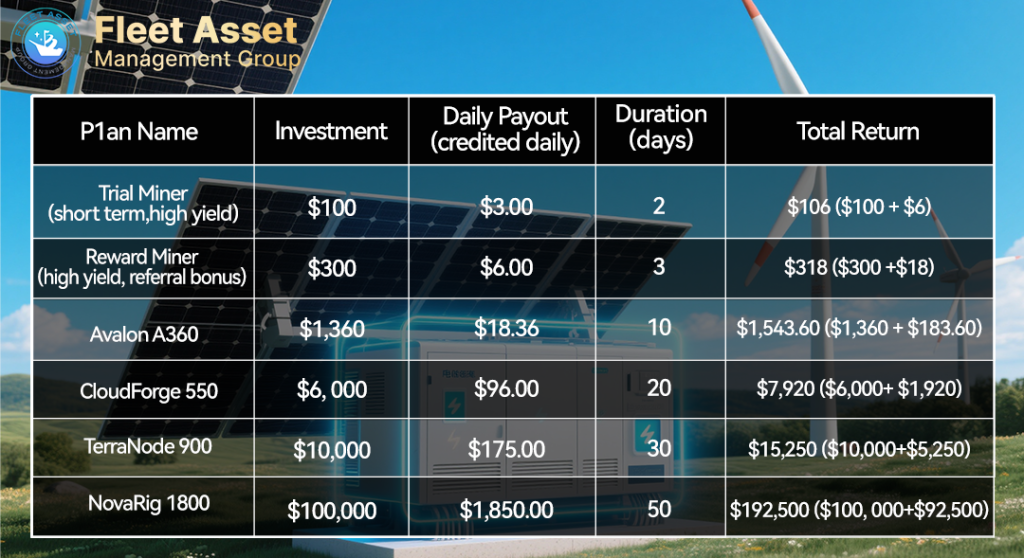
For more information, please visit the official Fleet Miner website.
Website: https://fleetmining.com
Email: info@fleetmining.com
Disclaimer: The information provided in this press release does not constitute an investment solicitation, nor does it constitute investment advice, financial advice, or trading recommendations. Cryptocurrency mining and staking involve risks and the possibility of losing funds. It is strongly recommended that you perform due diligence before investing or trading in cryptocurrencies and securities, including consulting a professional financial advisor.
About Author
Disclaimer: The views, suggestions, and opinions expressed here are the sole responsibility of the experts. No Digi Observer journalist was involved in the writing and production of this article.
-
Press Release1 week ago
Talisman Brings Built-In Crypto AI Agents to the Wallet
-
Press Release7 days ago
Earn $7,700 a day: BJMINING revolutionizes Bitcoin passive income with cloud mining
-
Press Release2 days ago
Software Applications Launches All-in-One Business Management Platform to Simplify Operations for Businesses of All Sizes
-
Press Release1 week ago
Talisman Brings Built-In Crypto AI Agents to the Wallet
-
Press Release7 days ago
Swanson Reed Acquires AusGrant Strengthening Its Position as a Global Leader in R&D and Innovation Funding
-
Press Release7 days ago
How WinnerMining Makes Passive Income from BTC and XRP Simple and Transparent
-
Press Release4 days ago
More Than Metrics: Elliot Ambalo’s Blueprint for Long-Term Brand Loyalty
-
Press Release3 days ago
Rocketta Confirms September 19 Launch Date for Frontier Alpha ETF (in Strategic Deal with Altimor Asset Strategies), Investor Demand Surges Ahead of Trading Window



